Blackboard E-Learning System Access Guide
Blackboard E-Learning Access Guide
Login to Blackboard e-learning system
The first method:
- You can directly access the e-learning system through the link https://lms.ju.edu.sa, Or by searching from Google "Blackboard Jouf University"
- The login page will appear, enter your login data
- In the username field, enter the Employment number.
- In the password field, enter the national ID/residence ID.
- Then click on the login button.
Note: The login interface language (Arabic/English) changed through the language icon at the top of the login page.

6. After completing the Login process, the main page of the Blackboard education system will appear.
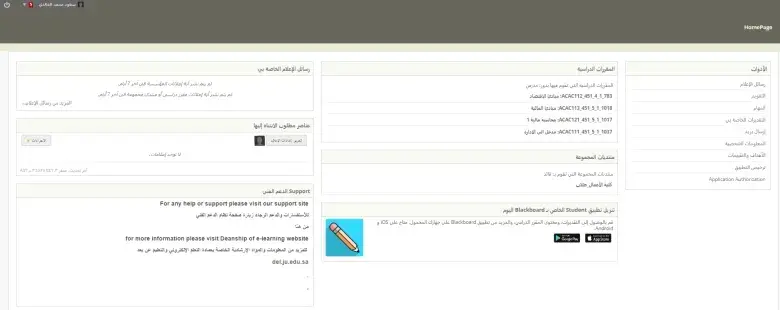
The Second method:
Login to the e-learning system through the Jouf University portal, the unified access, Nafath
- Log in to Jouf University portal from the link https://www.ju.edu.sa
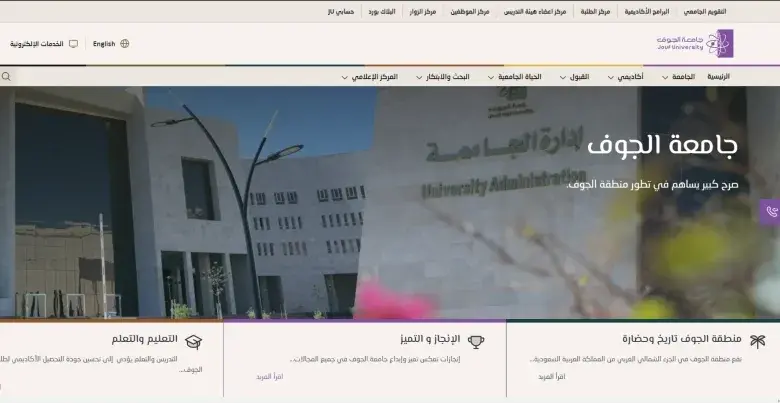
2. From the main menu, click on My JU.

3. Choose the login method through Nafath.
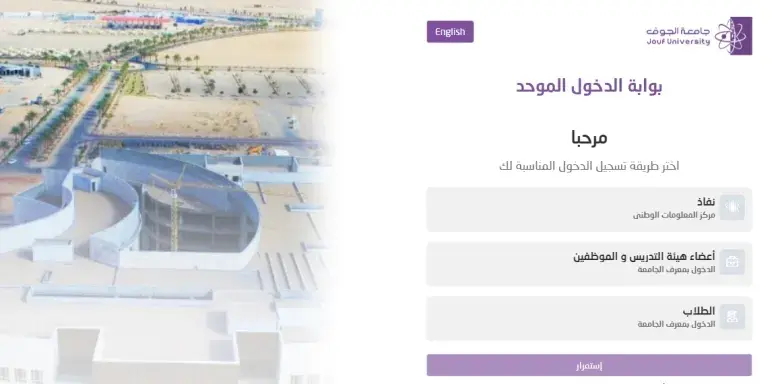
4. From the unified login Page, choose Blackboard e-learning.
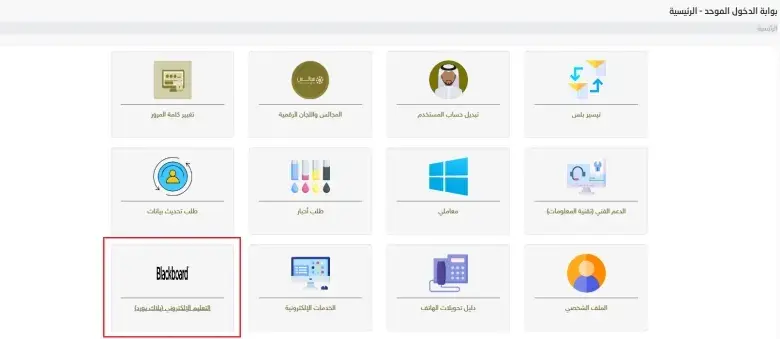
5. You will automatically redirected to the Blackboard home page.
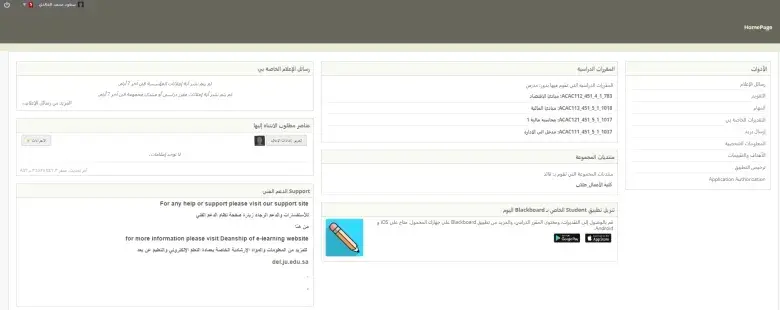





 E-services
E-services