Self-Checkout System
Self-checkout
Jouf University, represented by the Deanship of Library Affairs, provided the latest systems and technologies used in international libraries, in an effort to automate the systems that it operates and through which it operates, where a number of self-checkout system devices were launched at the branches of the university's libraries.
Description of how the self-checkout devices work:
- The self-checkout and return unit "Smart Serve" is capable of connecting to the library's electronic lending system via SIP2, lending the book in the library's automated management system and changing the container's status in the library management system automatically, and disabling the protection and security feature in the radio frequency tag of the container.
- The device allows self-checkout service for books without employee intervention.
- Ability to borrow and return via barcode or RFID.
- Recognize the beneficiary and display his account with the library on the touch screen.
- Recognize the beneficiary by using RFID, barcode, Mifare and manual input technologies.
- Able to read multiple containers of different types.
- Ability to provide users with a receipt in Arabic or English for the borrowed containers and their data.
- Recognize containers that cannot be borrowed and refuse to lend them.
- Allows blocking borrowing for a specific person if his borrowing validity has expired in accordance with the library system.
- Can show the fine due on the beneficiary.
- Compatible with the device management system currently used by the library.
- Display the beneficiary's name and number of materials that are the responsibility of the beneficiary.
- Ability to perform borrowing and returning operations even if the library's automated management system is out of service and store these operations in the device, and then transfer the information to the library's automated management system as soon as communication is restored.
- Provides a light notification system.
- Supports various standards of tag programming protocols.
- Supports different numbers of barcode cells.
- LED lighting that can be controlled by colors.
- LED lighting and light notifications according to the status of the container, and the connection status between the device and the library system.
- Supports standards: DDA, ADA, CE, MET, FCC, C-tick
Self-checkout system
is one of the latest electronic lending systems, where library beneficiaries can do the following:
- Borrow books and other containers that are allowed to be borrowed according to the lending regulations approved by Jouf University libraries.
- Return the borrowed books.
- Extend the borrowing period.
This is done self-service and directly, without the need for any intervention from the library staff, as the self-checkout system manages the lending operations automatically, by having the borrower serve himself and complete the lending process (whatever the type of container) instead of the traditional lending process, where this is done automatically without the need for any other party's intervention.
Self-checkout devices have modern and advanced touch screens, which work with a graphical user interface that has been designed to meet all the needs of the beneficiaries, and they are characterized by ease and simplicity, and support several languages, including Arabic and English.
Steps to borrow a book automatically
- The beneficiary must obtain a library membership, which is done automatically after obtaining the university card.
- The beneficiary searches from the automatic index available on the website of the Deanship of Library Affairs, where he can search for the book by title, author, subject or book deposit number and others ..., and know the location of the book on the shelf recorded on the electronic index, and access it, and pull the book he wants to borrow from the shelf.
- Stand in front of the lending device and choose the preferred language, and then press the icon (borrow a book), then the beneficiary is asked to enter the university number (if he/she is a student) or the employee number for faculty members, and after entering it, the beneficiary's data will be displayed on the screen.
- After verifying the data entered by the beneficiary, the beneficiary must place the book under the red laser scanning line falling on the glass plate located on the base of the self-checkout device, then follow the device's instructions.
- The bibliographic data of the book will appear (title, author, edition ... etc.).
- A confirmation message will appear (You have borrowed (...) books, do you want to finish.
- In the last step, information about him and the number of books borrowed by him and their return period will appear to the beneficiary. To end the borrowing process, you must press End icon, also the beneficiary can print a borrowing receipt to keep it.

Steps to return the book automatically
- The beneficiary must bring the books to be returned.
- Press the "Return Book" icon that appears on the screen.
- Place the book under the red laser scanning line falling on the glass plate located on the base of the self-checkout device, then the beneficiary follows the device's instructions.
- The beneficiary must pull the book after the message (The book has been returned) appears, and place it on the shelf (returned books) next to the self-checkout device.
- To end the return process, print the return receipt and keep it.

Also, there is an external device for return, where the beneficiary can return the book by inserting it inside the return box, and automatically the book is returned and the beneficiary's record is cleared through it.
To rate the page:
click here

Author: Deanship of Library Affairs
Editor: Suleiman Al-Murai
Deanship Forms and Guides
- Library Affairs Deanship Guide
- Gift Policy in Libraries
- Circulation Policies
- Access to E-resources from Off-campus
- Rules of Conduct within Al-Jouf University Libraries
- How to Search for a book in the libraries catalog
- E-Resources Database User Guide
- Questionnaire
- Self-Checkout System
- Proposals Form
- List Wrote Modern
- Written Courses 2014
- Loaning Books for Students Model
- Seconded wrote to employees of the university model
- Recommendation Form to buy a book in Arabic
- Book Order Form











































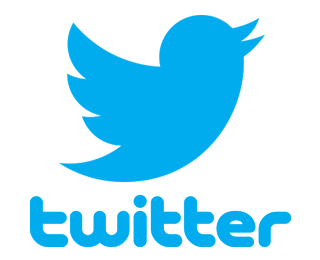 Twitter:
Twitter:

